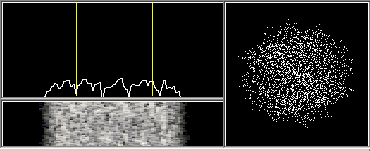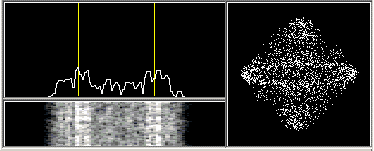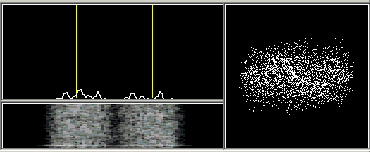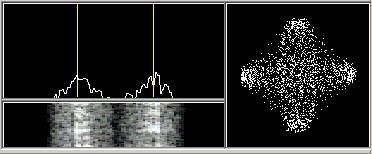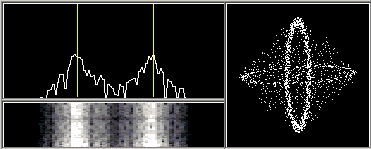Twin Peak Filter
Of all the super features of the IC-756PROIII, the RTTY Twin Peak Filter (TPF) in the PRO III is the coolest I’ve come across in this radio. When I first used it I didn’t like it because it caused high noise to be generated to the headphones. When I first posted this information, I received an E-mail from Hisami 7L4IOU who suggested that I try turning back the receive RF gain until the S-meter read S-9 and see how it worked.
I tried it and it was a little strange but works extremely well!
When I started the 2005 XE RTTY contest, I was using the standard 250 Hz RTTY filter on both radios. On Sunday morning when 15 meters opened to Europe I had a big pileup of stations calling but some were very weak and difficult to print. I turned the TPF on, reduced the RF gain until the S-meter read 10db over S-9 and could not believe the difference in print. One morning after the contest I conducted some tests and made screenshots when copying a weak European RTTY station on 20 meters to show the effects of the TPF on the signal.
Below is what the MMTTY display looks like with no signal present (top), and with the weak signal (bottom) using only the 250 Hz RTTY filter enabled (no TPF).
I then activated the TPF filter and backed off the RF gain until the noise floor shown in the FFT display of the MMTTY control panel was all the way to the bottom of the display as shown below on the top. The screenshot below to the bottom is with a weak RTTY signal present (the same signal as above but with the TPF enabled).
What you don’t see is the result of the print. But I can assure you the print was near perfect with the TPF activated and only about 50%, at best, when it wasn’t activated. You can see in the screenshots above that there is more noise present when not using the TPF. This is understandable since when using the TPF the receiver’s RF gain is turned way down (by manually decreasing the RF gain control). One obvious question would be “How is it without the TPF activated and the RF gain turned down?”. It was as you might expect, the signal simply disappeared.
The print on weak RTTY signals with the TPF enabled and RF gain turned down is the best I’ve ever seen. An additional benefit to this is that the noise is greatly reduced in the headphones and makes for easily listening. Even on a noisy 40 and 80 meter band, it is like 10 meters with no noise. I’m hooked. I used the TPF for the last 3 hours of the XE RTTY contest and all 30 hours of the 2005 WPX Contest the following week. On two occasions during WPX I turned the TPF off only to turn it right back on again because it made that much more difference.
If you are wondering what a moderate to strong signal looks like, see the screenshot below. Again, the RF gain is reduced to show a low noise floor as shown in the above left screenshot. Moderate to strong signals are well defined and nearly always perfect print as they should be. Look how clean the signal is.
The one thing I have not determined is how the TPF affects more than one signal calling at a time. This is very difficult to gauge and in the two contests where I’ve used the TPF, I’ve not been able to make an opinion. It’s certain the filter was not designed with the thought of copying more than one RTTY signal at a time. The question is whether or not it is more difficult to pull out one signal among many with the filter enabled. Although I believe it’s important to know this, I don’t think there is any way to prove or disprove one way or the other. Only experience will tell this in time. MMTTY always seems to have a more difficult problem with multiple signals compared to the DXP-38. As I’ve always said, that’s the beauty of running more than one decoder.
Another interesting observation throughout the XE and WPX RTTY contests, while using the TPF, was that the HAL DXP-38 (used in a 2nd receive-only window) copied as well or better than MMTTY most of the time.
The only “problem” I see when using the TPF with the 250 Hz filter is that the only way I know if someone is transmitting right up next to me (while I am CQ’ing) is to look at the spectrum display or open the filter to a wider bandwidth because it is so quiet. Sometimes strong signals on the display cover up weaker signals, so the only real way to know if someone is next to you is to open up the filter to 300, 350, 500 Hz or 1 KHz or to tune the VFO to either side.
I love the PRO III Twin Peak Filter. It’s gives weak signal RTTY reception a whole new dimension.